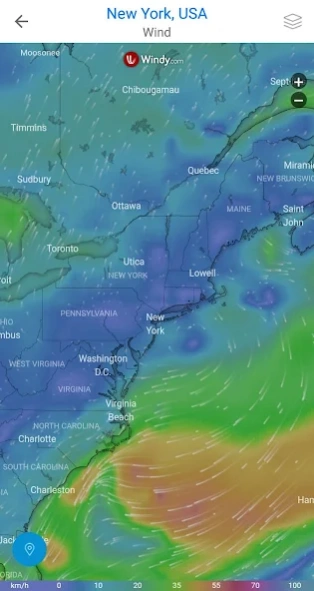Weather Forecast - Weather Map 1.7.0
Free Version
Publisher Description
Weather Forecast - Weather Map - Our Weather Channel provide a national and local weather forecast for cities
Weather Forecast for Android, provides current detailed meteorological observation and weather forecasts for all places of the world, it looks for your address automatically, and provides the current temperature in degrees Celsius and Fahrenheit. It also provides the current state of the weather, relative humidity, atmospheric pressure, visibility distance, precipitation in different United, UV index (UV index), dew point, speed and direction of wind, in addition to ten days of weather forecast and schedule. The app also provides sunrise and sunset depending on the time zone of the city. You can also track moon phase status for the current time and more than 5 days.
The app includes many cool, portrait and landscape style widgets. The clock widget displays time, date, and battery information, calendar events, in addition to weather information.
Weather & Clock Widget for Android supports a wide range of Android phones; it supports Android version 2.3 and higher.
Characteristics:
✓ Widgets display time, date, and current battery information, in addition to weather information
✓ Automatic update intervals are: 15, 30 min, 1, 3, 6, 9, 12 hours and manual update.
✓ Automatic location detection by network and GPS.
✓ Up to 10 different places.
✓ Weather map with possibility to add the whole city to your city list.
✓ Notification Alerts (with possibility to customize sound and vibration or to disable it).
✓ Current weather conditions and five days of weather forecasts.
✓ Percentage of relative humidity
✓ Atmospheric pressure in many different units
✓ Visibility distance in different units
✓ Precipitation in different units
✓ The UV index
✓ Dew point
✓ Wind speed and direction in different units
✓ Support for Android version 2.3 and above.
✓ Searches for all cities in the world by country and city or zip code.
✓ Ability to configure your Wi✓Fi Internet source only.
✓ Ability to disable the Internet access of operators while you are roaming.
✓ Ability to configure your favorite temperature device, Celsius or Fahrenheit.
✓ Forecast to 10 days future and hourly weather.
✓ Sunrise and sunset.
✓ Temperature display in the status bar.
✓ Weather actions and location information with your friends.
✓ Home screen widgets, 5x3, 5x2, 5x1 for widescreen only and 4x3, 4x2, 4x1 and 2x1 for all screens.
✓ Many fonts for clock and date
✓ Widgets to display calendar events.
✓ Moon phase for current and next 5 days
✓ Supports Android Wear with the portable version of the application.
✓ Light and dark themes with different icon sets.
✓ Ability to configure custom background for dark theme.
✓ Localized to most languages of the world.
Download the weather forecast application, you have a weather channel on your mobile. You have weather information today, make weather information tomorrow on your hand.
About Weather Forecast - Weather Map
Weather Forecast - Weather Map is a free app for Android published in the Astronomy list of apps, part of Home & Hobby.
The company that develops Weather Forecast - Weather Map is New Stuff 4u. The latest version released by its developer is 1.7.0.
To install Weather Forecast - Weather Map on your Android device, just click the green Continue To App button above to start the installation process. The app is listed on our website since 2020-12-09 and was downloaded 1 times. We have already checked if the download link is safe, however for your own protection we recommend that you scan the downloaded app with your antivirus. Your antivirus may detect the Weather Forecast - Weather Map as malware as malware if the download link to com.speedox.wourld.weatherapp is broken.
How to install Weather Forecast - Weather Map on your Android device:
- Click on the Continue To App button on our website. This will redirect you to Google Play.
- Once the Weather Forecast - Weather Map is shown in the Google Play listing of your Android device, you can start its download and installation. Tap on the Install button located below the search bar and to the right of the app icon.
- A pop-up window with the permissions required by Weather Forecast - Weather Map will be shown. Click on Accept to continue the process.
- Weather Forecast - Weather Map will be downloaded onto your device, displaying a progress. Once the download completes, the installation will start and you'll get a notification after the installation is finished.